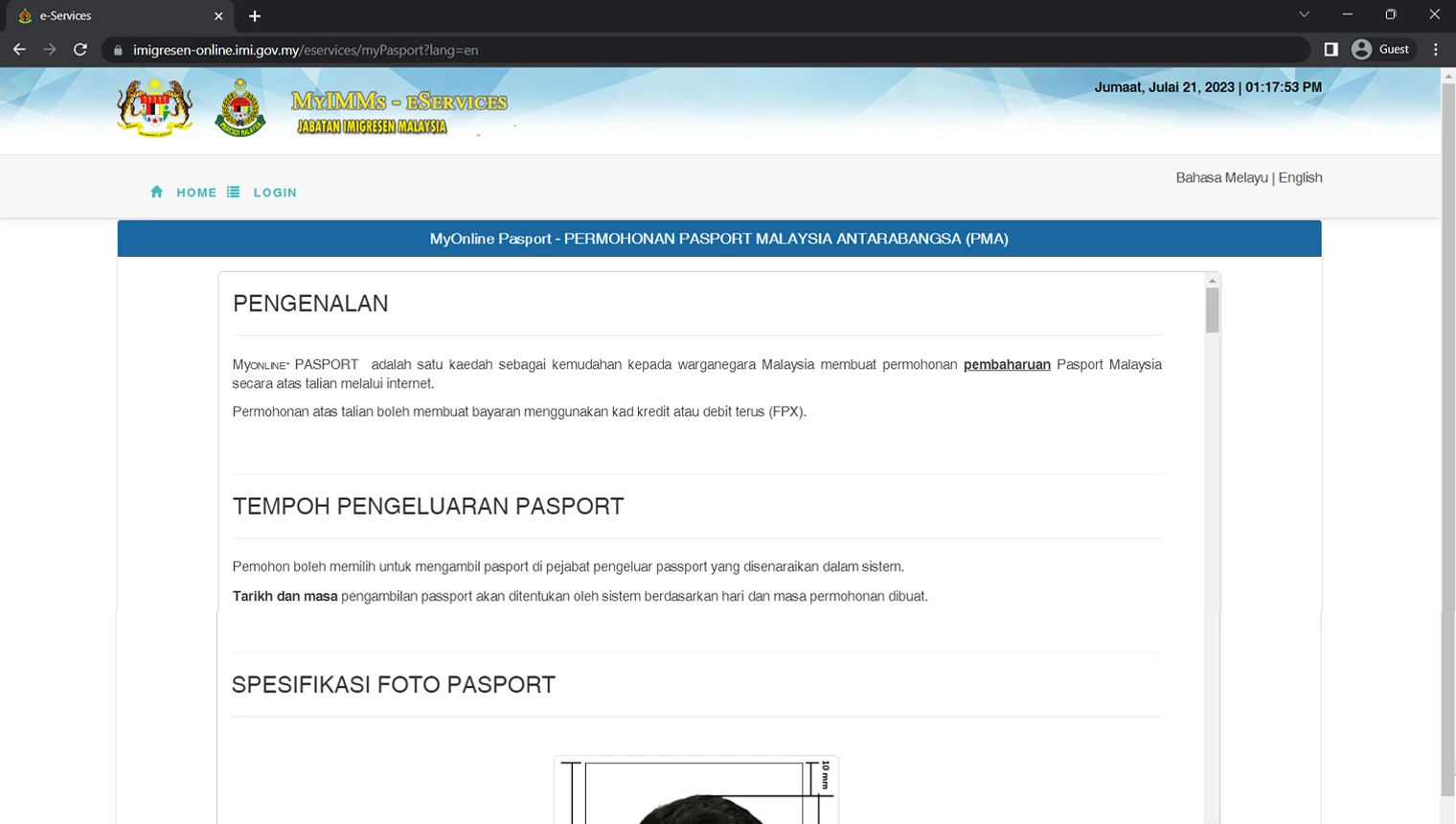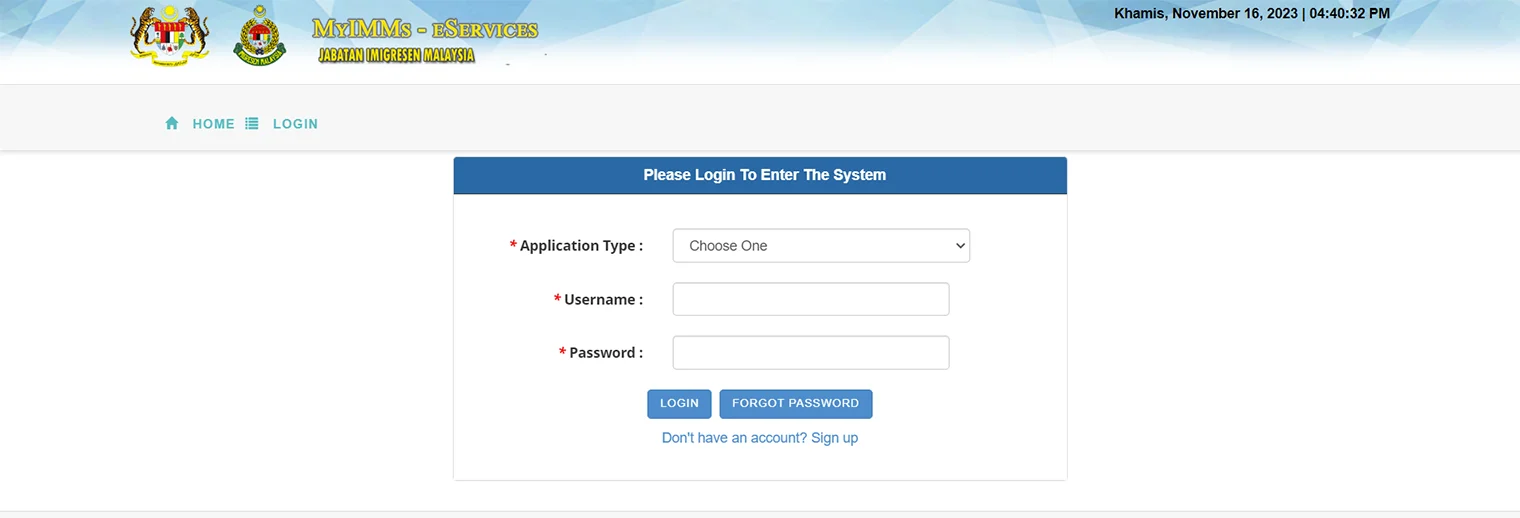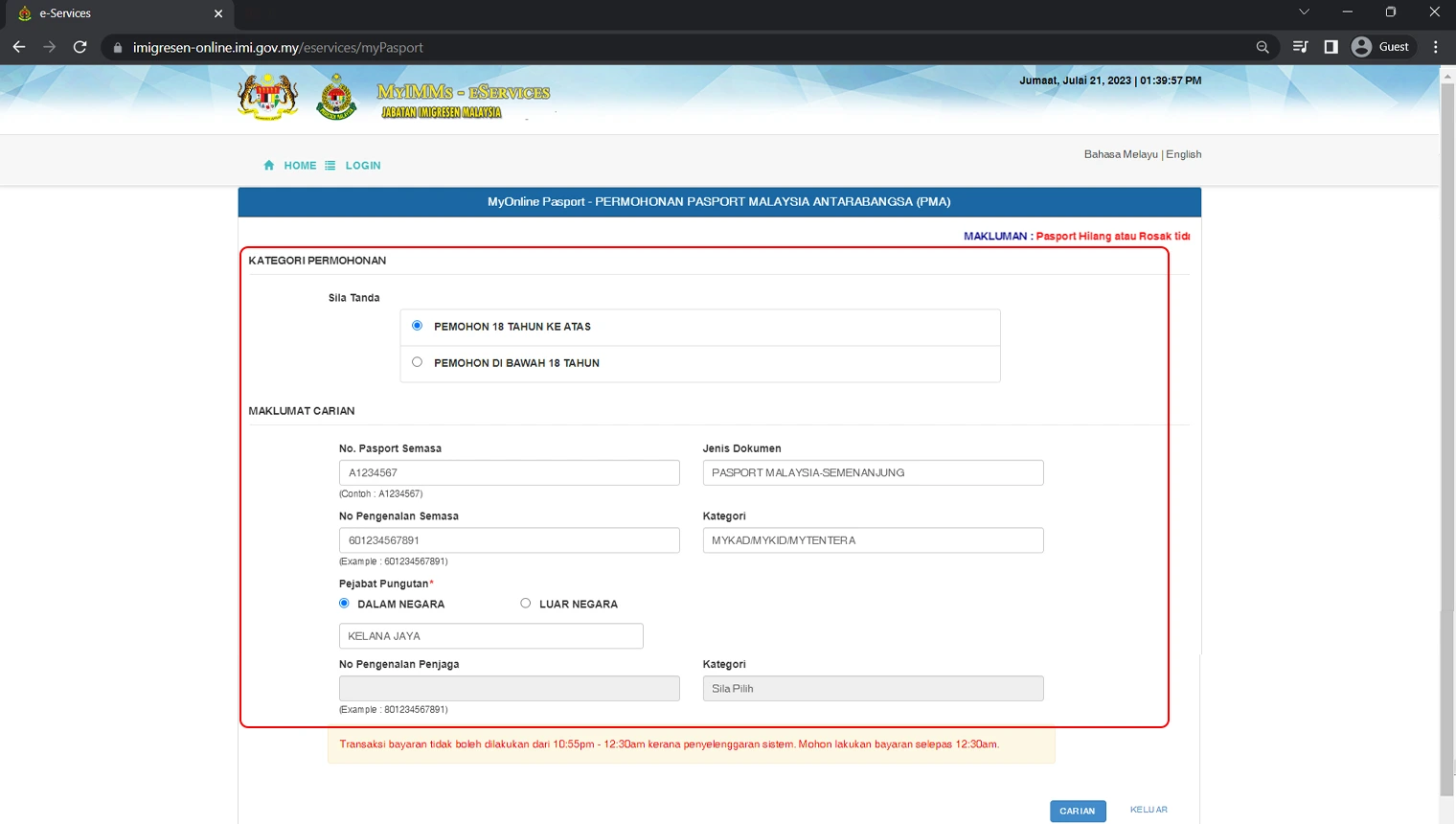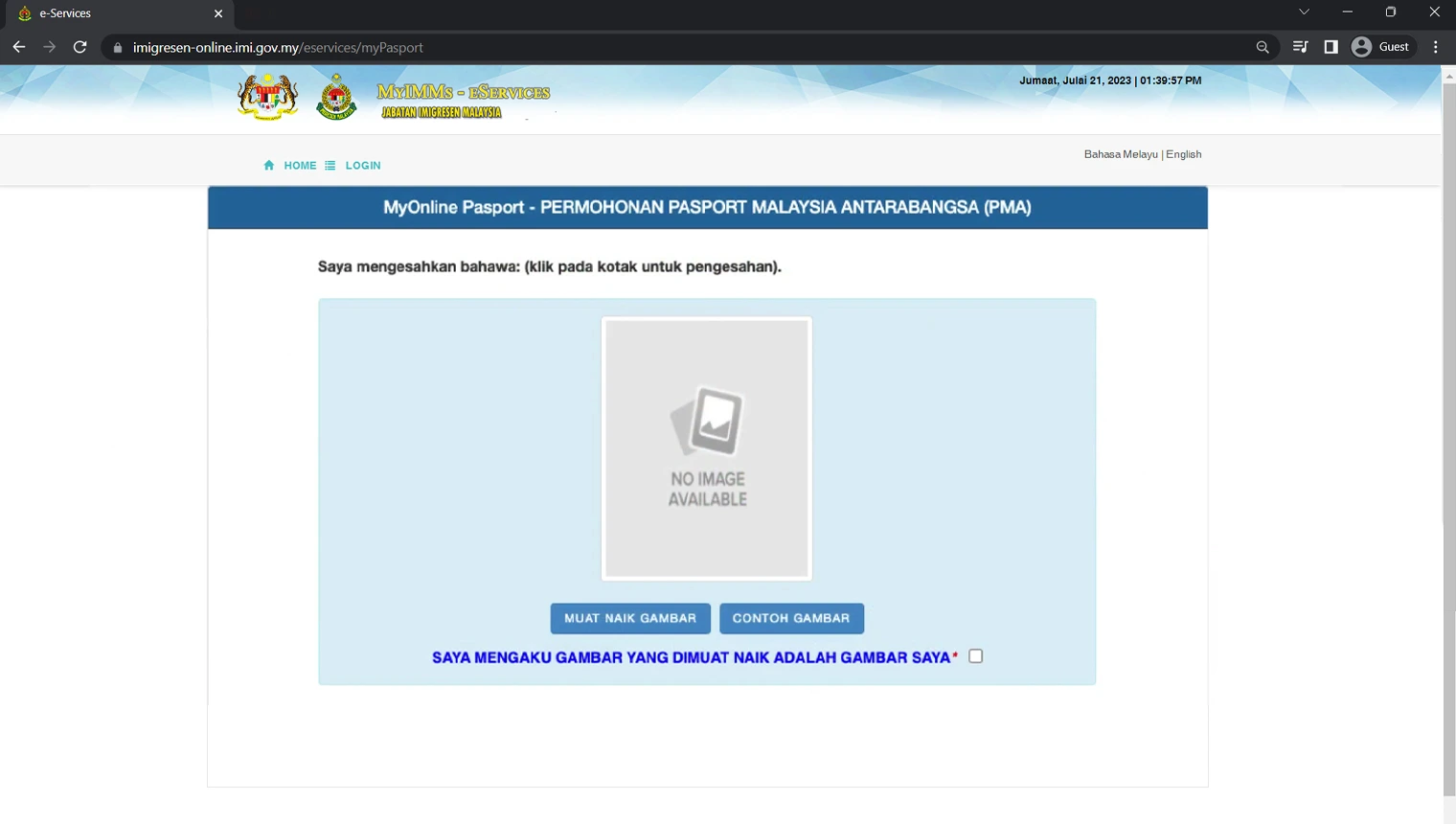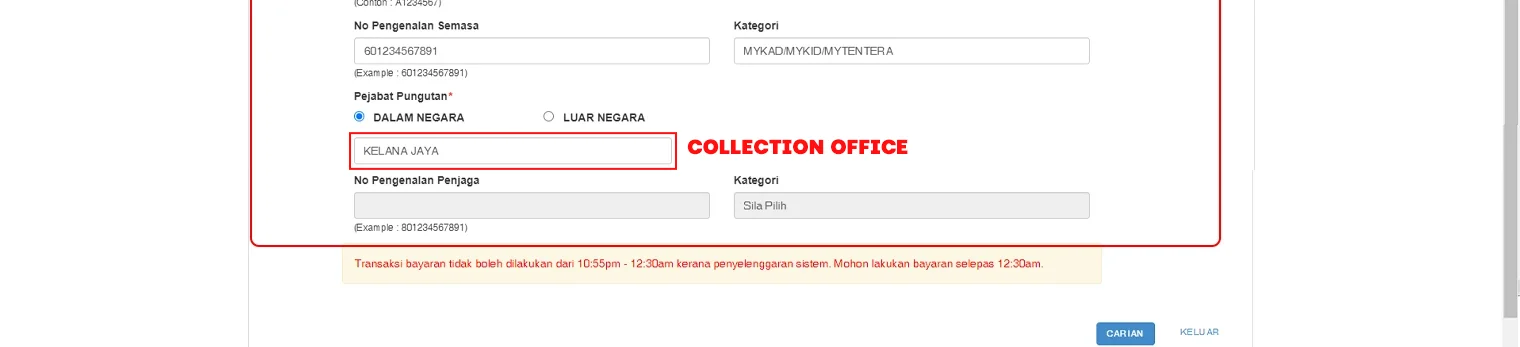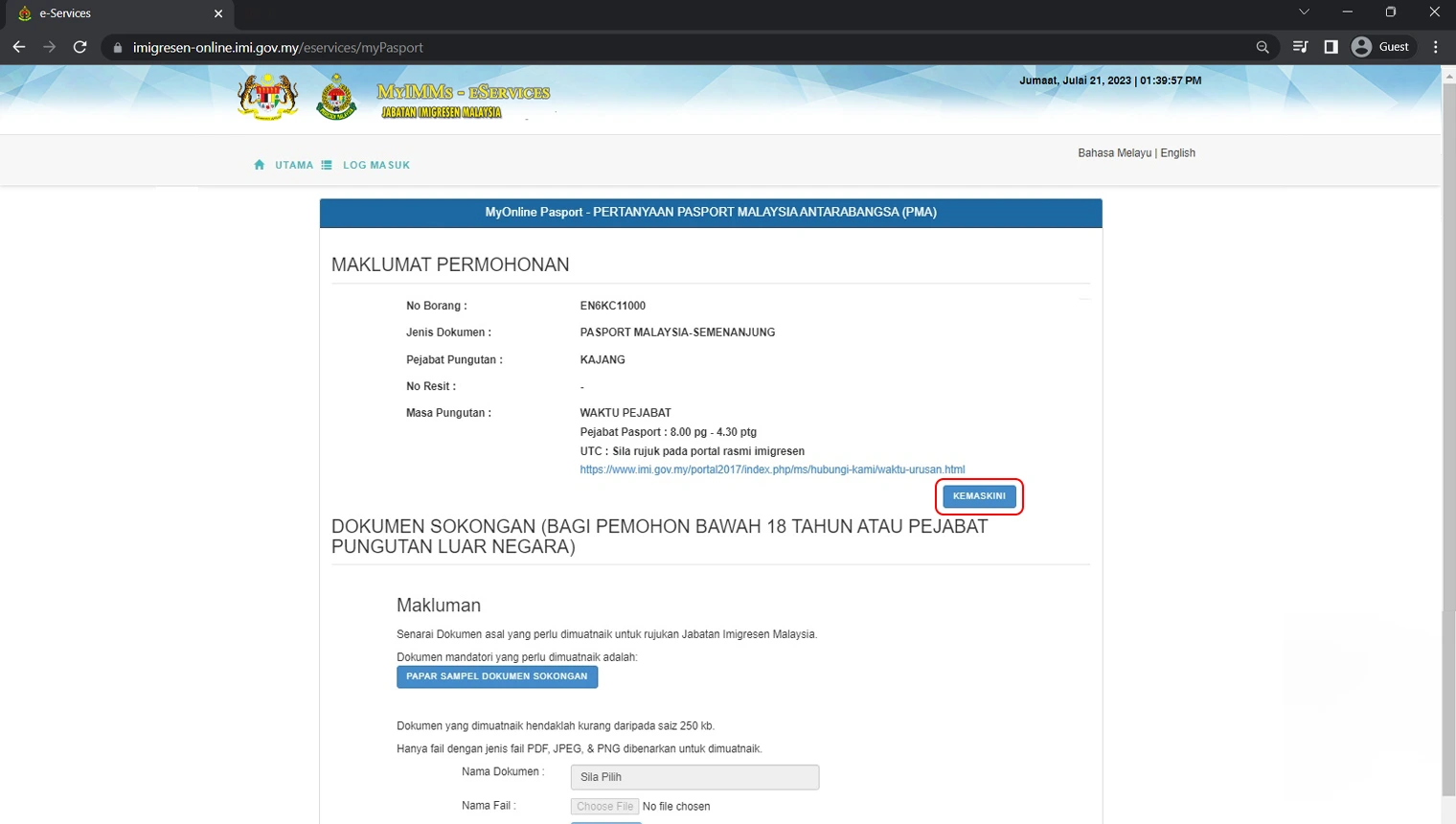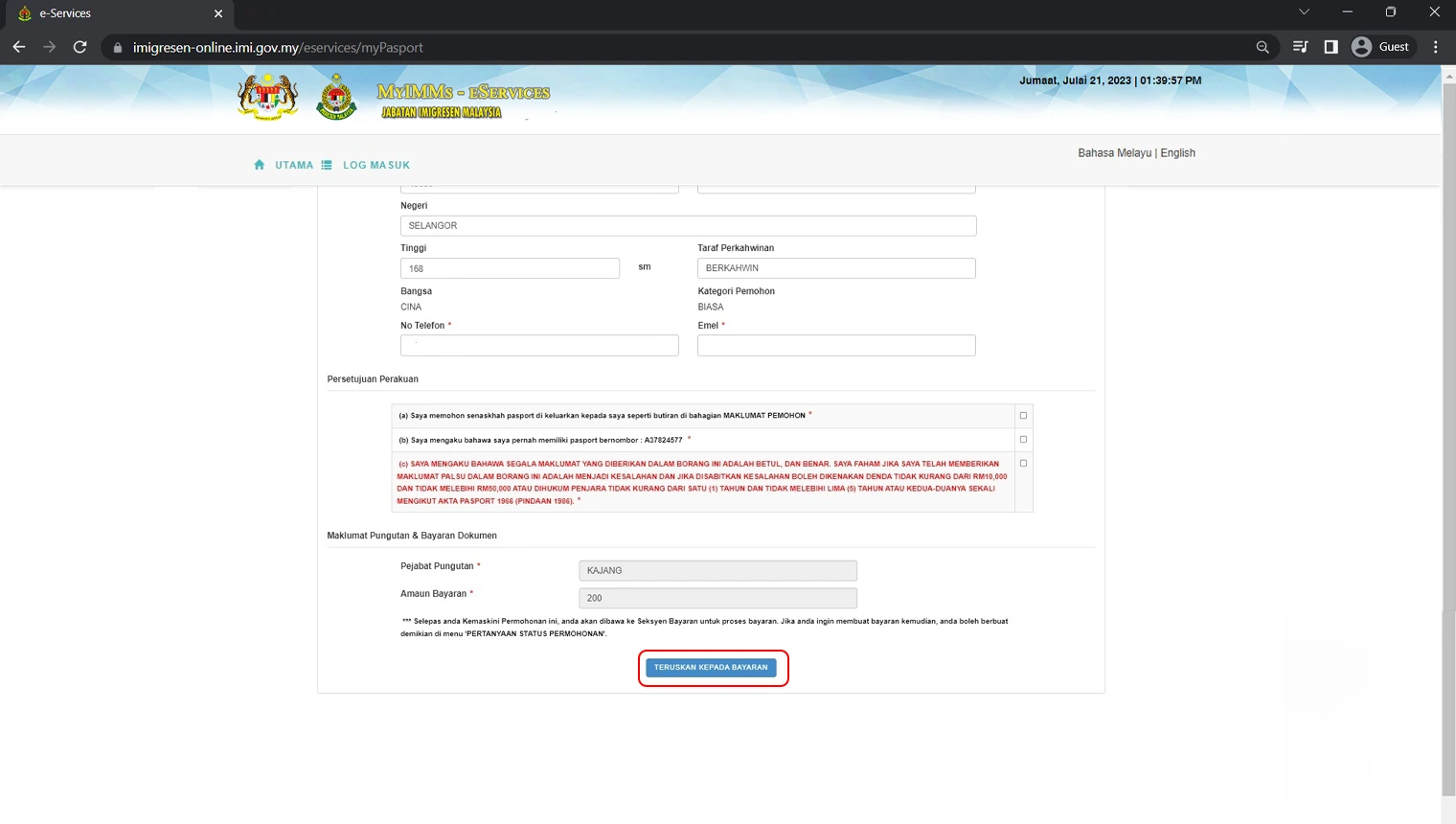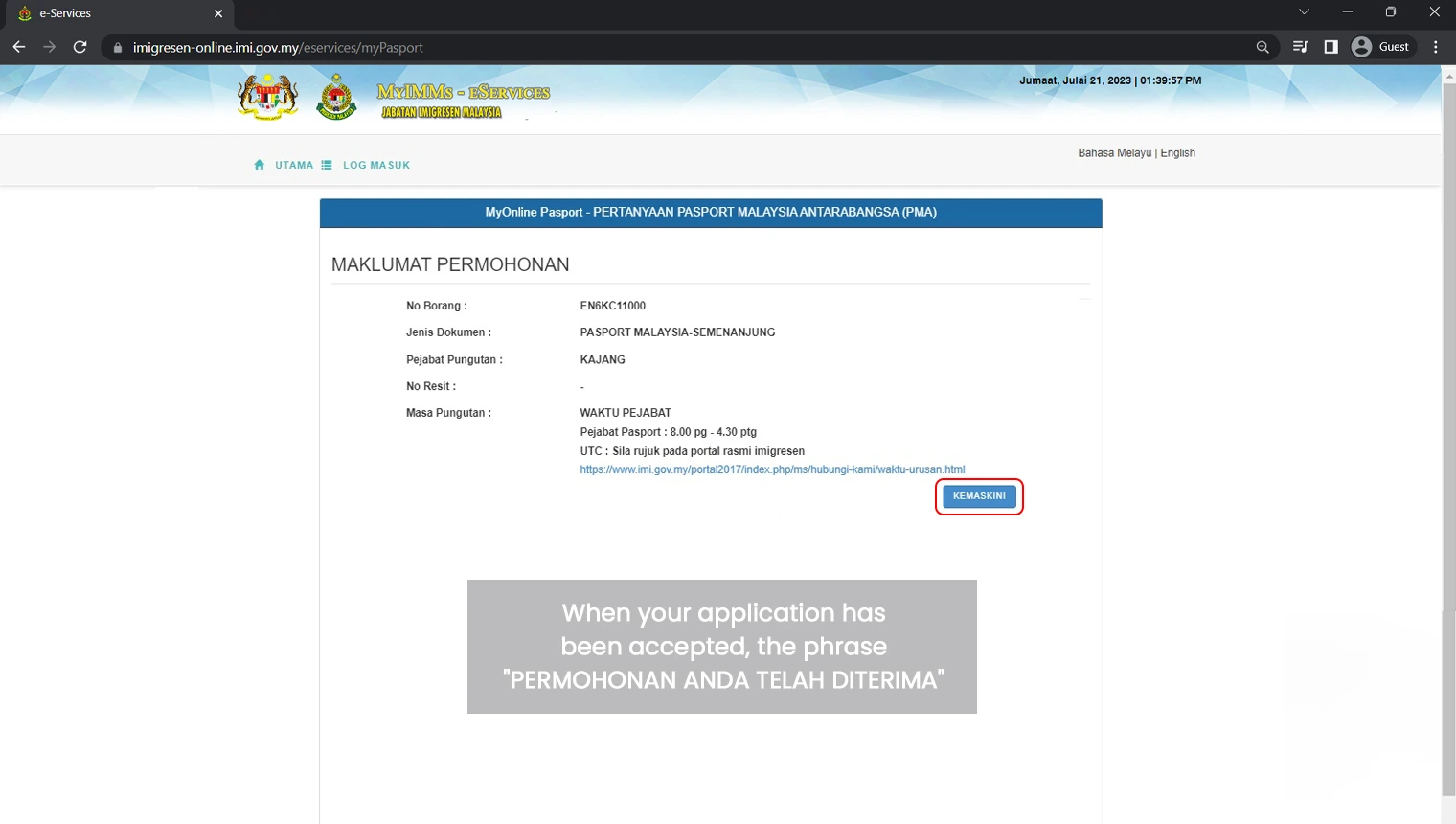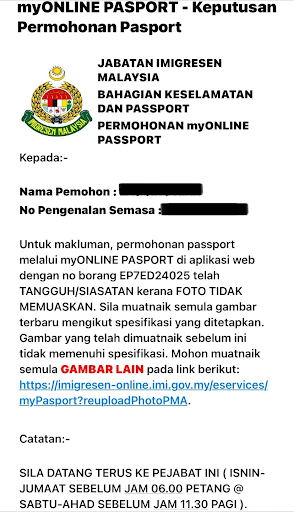Hi everyone! Have you planned the next trip in 2024? Will you be anxious to wait in long queues and spend half a day renewing your passport?
Don’t worry. Now, you can renew your passports online in Malaysia to avoid the long queues and endless paperwork.
Our team and I have successfully renewed our passports in Malaysia online recently. We will let you in on our process and some of the traps, errors, and hurdles we have encountered so you can save more time.
Step By Step Guideline to Renewing Your Malaysia Passport
Step 1: Accessing the MyOnline Passport Portal
- Website: Visit the MyOnline Passport portal at e-Services (imi.gov.my).
- Action: Look for the option to renew your passport and select it. Or, you can just click here to take you straight to the passport renewal portal.
Step 2: Logging In or Registering
- Existing Users: If you are an existing user, just log in to enter the system.
- New Users: If you are a new user, you must first register by submitting your personal information and creating an account.
Step 3: Filling Out the Application Form
- Form Details: The application will request your personal information, passport information, and other pertinent information.
- Accuracy: To avoid processing delays, ensure that all information is correct.
Step 4: Uploading Your Passport-Sized Photograph
- Photo Specifications: Upload a recent passport-sized photo that fulfils Malaysian passport photo specifications.
- File Format: Make sure it is in the correct format and size before uploading a photo. You can choose to take the photo yourself. However, if you want the most guaranteed method, you can just go to any photo studio to take your picture.
Step 5: Choosing a Passport Collection Office
- Selection: Choose a location where you will pick up your new passport. You may check which office is convenient for you to pick.
- Office List: The portal provides a directory of Passport Issuance Offices.
Step 6: Reviewing and Confirming Application
- Review: You must ensure all your details are correct before processing to the next step.
- Confirmation: Verify the information before moving on to the next stage.
Step 7: Making Payment
- Payment Gateway: You will be sent to a secure payment gateway via the portal.
- Fee Details: Enter your payment information. The fees will vary based on your age and the duration of your passport’s validity.
Step 8: Receiving Application Submission Confirmation
- Email Confirmation: Following successful payment, you will receive an email recognising the submission of your application.
- Tracking: Some systems may assign your application a tracking number or reference.
Step 9: Passport Collection Notification
- Email Notification: You will receive an email within three days once your passport is available to collect.
- Checking Status: If you have yet to receive a notification, you can check the status online or contact the Passport Issuance Office of your choice.
Step 10: Collecting Your New Passport
Required Documents: Bring your old passport, NRIC, and payment receipt.
Personal Collection: You need to verify your personal details to collect the passport, so make sure to collect it yourself. Those below the age of 18 need to go with your guardian to collect.
Additional Tips:
- Early Renewal: Begin the renewal process far before the expiration date of your current passport.
- Stable Internet Connection: You must have stable internet to complete the application successfully; otherwise, the process will be interrupted, or you will have a duplicate submission.
- Document Preparation: When filling out the application, keep your current passport and NRIC accessible for reference.
How to Take Your Own Passport Photo at Home 
A suitable passport photo is a must for renewing your Malaysian passport online. As mentioned before, you can choose to take passport photos at home, which is more convenient and cost-effective for many to complete the online passport renewal process.
Before sharing the tactics for capturing passport photos, we would like to share some applications we have tried and concluded that they are the best for taking Malaysian passport photos.
- Passport Photo Maker
- ID Photo Free
- KIA IDPhoto
These applications can help you with sizing and guidelines. All of them are free to use and tailored to meet passport requirements.
Here is the guidance on how to capture the right passport photo:
Setting Up the Right Environment
Lighting
Avoid strong shadows and bright spots. The light should be equal and gentle, illuminating your face evenly.
Background
Make the background basic, white, or off-white. Make sure it’s not cluttered with patterns or textures.
Positioning and Posture
Camera Height
Position the camera at eye level. You may need the tripod to set the proper height or get help from others.
Distance
Place yourself roughly 1.5 meters away from the camera. This distance is usually sufficient to frame a passport photo.
Posture
Stand up straight, shoulders squared, and face the camera. Just keep your face as usual.
Dress Code and Appearance
Clothing
Wear a black top with a low-cut neckline. The clothing is recommended with a collar.
Hair and Accessories
Make sure your hair doesn’t cover your face. Remove glasses, hats, and other headwear unless worn daily for religious reasons. Ensure your glasses do not reflect anything if wearing glasses.
Taking the Photo
Camera Settings
Make use of a high-resolution setting. A wide-angle lens should be avoided because it can distort your face.
Timer
Allow yourself enough time to position yourself appropriately using the camera’s self-timer.
Checking Photo Quality
Sharpness
Check that the shot is sharp and free of blur.
Exposure
Examine the shot for proper exposure; it should not be too black or bright.
Size and Composition
Your head should take up 50-60% of the image. Malaysian passport photos are 35mm wide by 50mm high.
Editing the Photo
Basic Editing
Crop the photo to the appropriate size using simple photo editing software. Avoid changing your appearance or the colour of the shot.
Conclusion
We can now all enjoy the convenience and efficiency of renewing passports in Malaysia online.
You can quickly and confidently navigate the online renewal Passport Malaysia process by following the detailed steps outlined above.
From accessing the MyOnline Passport portal to the final step of collecting your new passport, each phase is designed to be user-friendly and straightforward.
FAQ
Can I renew my Malaysia passport online, or must I walk in?
Yes, you can renew your Malaysian passport online through the MyOnline Passport portal. This option is available for applicants aged 13 years and above.
However, if you prefer or require certain circumstances, you can also choose to renew your passport via a walk-in visit to a passport office or Malaysian embassy.
How long does it take to renew my Malaysian passport online?
The processing time for online passport renewal is quite efficient. After submitting your application and necessary documents online, you can expect an email notification for passport collection within three days.
However, this timeframe can vary depending on the volume of applications being processed and other factors.
Are there no more walk-ins for passport renewal?
Walk-ins for passport renewal are still available. While the online renewal option is convenient and encouraged, renewing your passport in person at passport offices or Malaysian embassies remains open for those who need or prefer this method.
What documents are needed for Malaysia passport renewal?
- Your current passport.
- National Registration Identity Card (NRIC) or birth certificate for minors.
- A recent passport-sized photograph that meets the specified requirements.
- Payment receipt for the passport renewal fee.
What is the passport size for renewing my passport?
The required size for a Malaysian passport photo is 35mm wide and 50mm high. The photo must be taken against a plain white or off-white background, with the face visible and occupying about 50-60% of the photo area. Ensure the photo is recent and reflects your current appearance.